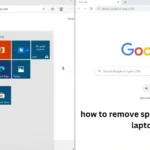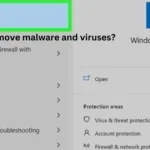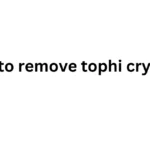Imagine this: you’re ready to give your trusty 2006 Nissan 350z a bit of a makeover. Maybe you want to install a cool new shift knob, or perhaps you need to get under the console to fix some wiring. Whatever your reason, knowing how to remove the center console is a handy skill for any 350z owner.
This guide will walk you through the process step-by-step, using simple language that anyone can understand. Think of it like building with LEGOs – we’ll break down the task into small, manageable pieces. By the end, you’ll be able to take out your 350z’s console like a pro!
But first, let’s gather the tools you’ll need for this project. Just like a good chef needs the right utensils, you’ll need a few things to make this job easier:
- Screwdriver: A Phillips head screwdriver will be your main tool for this job.
- Trim Removal Tool: This handy tool helps you pop out plastic panels without damaging them. You can find one at most auto parts stores.
- Patience: Taking your time and working carefully is important to avoid breaking anything.
Now that you have your tools, let’s get started!
Removing the Center Console from your 2006 Nissan 350z
Before you begin, make sure your car is parked on a flat surface and the parking brake is engaged. It’s also a good idea to disconnect the negative terminal of your car battery as a safety precaution.
Step 1: Prepare the Area
- Move the Seats: Slide both the driver and passenger seats all the way forward to give yourself plenty of room to work.
- Remove Floor Mats: Take out any floor mats that might get in your way.
Step 2: Remove the Rear Screws
- Locate the Screws: At the back of the center console, near the floor, you’ll find two screws. One on the driver’s side and one on the passenger’s side.
- Remove the Screws: Use your Phillips head screwdriver to remove these two screws.
Step 3: Detach the Rear of the Console
- Gently Pull: Carefully pull the rear of the console upwards. It should pop out of its clips.
- Don’t Force It: If it doesn’t come out easily, double-check that you’ve removed both screws.
Step 4: Remove the Front Panels
- Locate the Panels: On each side of the center console, near the footwells, there are plastic panels.
- Remove the Panels: These panels are usually held in place by clips. Use your trim removal tool to gently pry them off.
- Remove Screws: Once the panels are off, you’ll see a few screws holding the front of the console in place. Remove these screws.
Step 5: Detach the Storage Box
- Open the Lid: Open the storage box lid just enough to get your fingers underneath it.
- Remove the Panel: There’s a small panel under the lid. Pull it out.
- Remove Screws: You’ll find a couple of screws holding the storage box in place. Remove them.
Step 6: Remove the Shift Boot Bezel
- Locate the Bezel: This is the plastic piece surrounding the shift boot.
- Pull Upwards: Gently pull the bezel upwards. It should pop out.
- Disconnect Connectors: There are connectors for the emergency lights and AC controls behind the bezel. Carefully disconnect these.
Step 7: Detach the Console
- Lift the Console: Carefully lift the center console upwards and towards the rear of the car.
- Disconnect Connectors: There may be a few more connectors underneath the console. Disconnect these carefully.
Congratulations! You have successfully removed the center console from your 2006 Nissan 350z.
Reinstalling the Center Console
To reinstall the console, simply reverse the steps above. Make sure all connectors are securely attached and all screws are tightened.
Important Notes:
- Take Pictures: Before you start, take pictures of the console and its connections. This will help you remember where everything goes when you reinstall it.
- Label Connectors: If you’re unsure about which connector goes where, use masking tape to label them.
- Be Gentle: The plastic parts of the console can be fragile, so be careful not to force anything.
Troubleshooting
| Issue | Solution |
|---|---|
| Console won’t come out | Make sure you have removed all the screws and disconnected all the connectors. |
| Panel clips break | Be careful when prying off panels. If a clip breaks, you may need to replace it. |
| Can’t find a screw | Refer to a service manual or online diagram to locate all the screws. |
Tips for a Smooth Removal
- Work in a Well-Lit Area: Good lighting will help you see all the screws and connectors.
- Use the Right Tools: Using the correct tools will make the job easier and prevent damage.
- Take Your Time: Don’t rush the process. Work carefully and methodically.
Summary
Removing the center console from a 2006 Nissan 350z is a straightforward task that can be accomplished with a few basic tools and some patience.
By following the step-by-step instructions in this guide, you can successfully remove the console without damaging your car. Remember to take pictures, label connectors, and work carefully to ensure a smooth and successful removal.
FAQs
How do I remove the shift knob on my 2006 Nissan 350z?
To remove the shift knob, first, unscrew the shift knob counterclockwise. If it’s stuck, you may need to use a shift knob removal tool.
Can I replace the center console in my 350z with one from a different year?
While it’s possible to install a center console from a different year 350z, it may require modifications and adjustments.
What should I do if I break a clip while removing the console?
If you break a clip, you can try to glue it back together or replace it with a new one.
Where can I find a replacement center console for my 2006 350z?
You can find replacement center consoles at auto parts stores, online retailers, or salvage yards.
Are there any special tools required to remove the 350z center console?
While a trim removal tool can be helpful, it’s not strictly necessary. You can usually remove the console with just a Phillips head screwdriver.