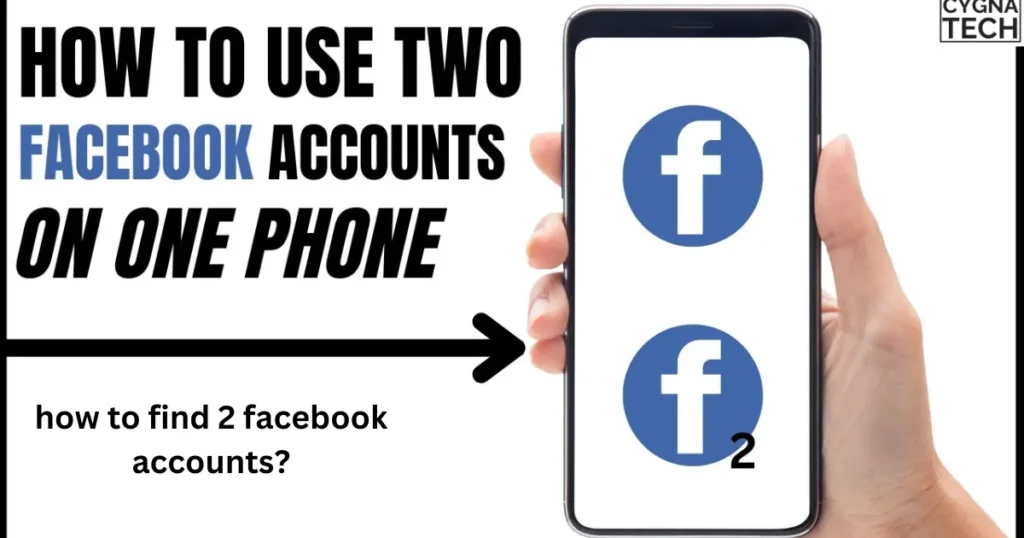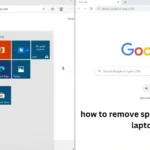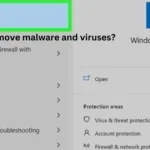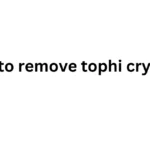Imagine this: you’re trying to reconnect with an old friend or find a colleague from a past job, but you suspect they might have two Facebook accounts. Maybe they have a personal profile and a separate one for their business. Don’t worry, it happens more often than you think! This guide will show you some easy ways to find those two Facebook accounts. We’ll use simple terms and clear steps so anyone can follow along.
Why People Have Two Facebook Accounts
People have different reasons for having two Facebook accounts. Some common ones include:
- Keeping things separate: Many people like to keep their personal life and work life apart. They might have one account for family and friends and another for professional connections.
- Sharing different things: Some people use one account for sharing with close friends and another for sharing with a wider audience.
- Starting fresh: Sometimes, people create a new account to leave behind an old one with unwanted posts or connections.
How to Find 2 Facebook Accounts
Here are some simple methods you can use to find two Facebook accounts:
Search by Name
This is the most straightforward way.
- Different Name Variations: Try searching with their full name, nicknames, or maiden names. Sometimes people use different versions of their name on their accounts.
- Location: If you know where they live or work, add that to your search. For example, “John Smith London” or “Jane Doe New York.”
Use Facebook’s “People You May Know” Feature
Facebook is pretty smart! It often suggests people you might know based on your existing friends, work, and interests.
- Check Suggestions: Regularly look through the “People You May Know” section. You might find the second account of someone you’re already connected with.
- Connect with More People: The more friends you have on Facebook, the better this feature works. Connect with mutual friends or people who might know the person you’re looking for.
Search by Email Address or Phone Number
If you know their email address or phone number, you can use it to search.
- Privacy Settings: Keep in mind that people can choose to hide their contact information in their privacy settings. So, this method might not always work.
Look for Connections
- Mutual Friends: Check the friend lists of their known account or mutual friends. You might spot their other profile there.
- Groups and Pages: If you know their interests or hobbies, look for them in relevant Facebook groups or pages. They might be active on their second account there.
Use a Reverse Image Search
If you have a photo of the person, you can use a reverse image search.
- Google Images: Upload the photo to Google Images. If the picture is used on their other Facebook profile, it might show up in the search results.
Check Other Social Media Platforms
Sometimes, people link their Facebook accounts on other platforms like Instagram or Twitter.
- Cross-Platform Search: Search for their name on other social media sites. If you find their profile, see if they’ve linked any Facebook accounts.
Tools to Help You Find 2 Facebook Accounts
While Facebook doesn’t have a built-in tool to find duplicate accounts, some other tools might help:
| Tool | Description |
|---|---|
| Pipl | A people search engine that can help you find social media profiles associated with a name. |
| Spokeo | Another people search engine that gathers information from various online sources. |
| Social Catfish | A platform specifically designed to help you verify identities and find social media accounts. |
Tips for Finding 2 Facebook Accounts
- Be patient: Finding someone’s second account might take time. Don’t give up easily.
- Try different search combinations: Experiment with different keywords and filters.
- Use Facebook’s advanced search filters: These filters allow you to narrow down your search by location, education, work, and more.
- Be mindful of privacy settings: Remember that some profiles might be private, and you won’t be able to see their content.
How to Find 2 Facebook Accounts of Your Own
Sometimes, you might have accidentally created two accounts yourself or forgotten about an old one. Here’s how to find them:
- Check your email accounts: Search for Facebook emails in all your email accounts. This might help you remember old accounts.
- Log out of Facebook: On the login page, try entering any email addresses or phone numbers you might have used. Facebook will tell you if an account is associated with that information.
- Ask Facebook for help: If you’re still struggling, you can contact Facebook support for assistance.
Protecting Yourself from Fake Accounts
While searching for two Facebook accounts, be aware that you might encounter fake profiles. Here are some signs to watch out for:
- Few friends or photos: Fake accounts often have very few friends and photos.
- Recent creation date: Many fake profiles are created recently.
- Suspicious activity: Be wary of accounts that send spam messages or friend requests to many people.
- Inconsistent information: Check for inconsistencies in their profile information, such as conflicting work history or education details.
Conclusion
Finding two Facebook accounts requires a bit of detective work. By using the methods and tools outlined in this guide, you can increase your chances of success. Remember to be patient, persistent, and respectful of others’ privacy. Always be cautious of fake profiles and protect your personal information.
FAQs
Can someone have two Facebook accounts with the same email address?
No, Facebook requires each account to have a unique email address.
Is it against Facebook’s rules to have two accounts?
While Facebook allows users to have only one personal account, you can have a separate profile for your business or organization.
How can I merge two Facebook accounts?
Unfortunately, Facebook doesn’t offer a way to merge two accounts. You’ll need to choose one to keep and deactivate the other.
How can I report a fake Facebook account?
You can report a fake account by going to their profile and clicking on the three dots in the top right corner. Then, select “Find Support or Report Profile.”
What should I do if I can’t find the second Facebook account?
If you’ve tried all the methods and still can’t find the account, it’s possible that the person has deactivated it or changed their privacy settings to make it difficult to find. Sources and related content