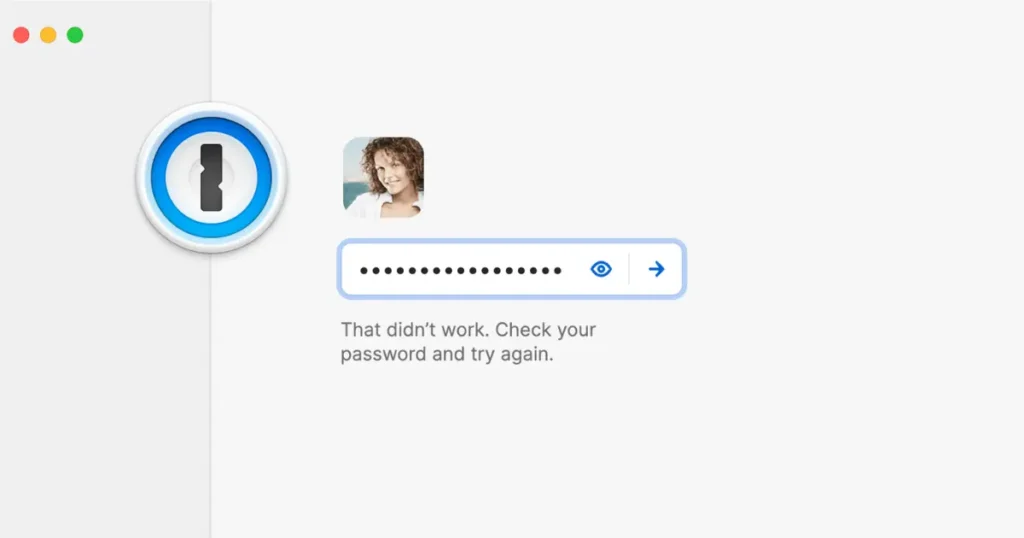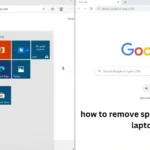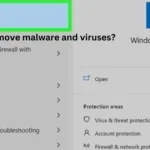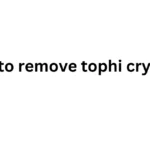Imagine this: you’re about to log in to your 1Password account, ready to access all your important passwords and secure information. But wait! You can’t find your account key. Don’t worry, it happens to the best of us. Your 1Password account key is a super important code that keeps your information safe. It’s like a special key that only you have to unlock your digital vault.
This guide will show you different ways to find your 1Password account key, whether you’re using a computer, phone, or tablet. We’ll use simple words and clear steps so you can easily follow along. Think of it as a treasure map leading you right to your account key!
Methods to Find Your 1Password Account Key on Different Devices
Your 1Password account key can be found in different places depending on how you set up your account. Let’s look at the most common ways to find it.
Finding Your 1Password Account Key on Your Computer
If you created your 1Password account on your computer, here’s how you can usually find your account key:
- 1Password App:
- Open the 1Password app on your computer.
- Click on your name or initials in the top right corner.
- Select “My Profile.”
- You should see your account key displayed on this screen.
- Emergency Kit: When you first set up 1Password, you were given the option to print an Emergency Kit. This kit contains important information, including your account key. Look for this printed document in a safe place.
How to Find Your 1Password Account Key After Setup
Sometimes, you might need to find your account key after the initial setup. Here are a few ways to do that:
- Account Recovery:
- Go to the 1Password website.
- Click on “Sign In.”
- Click on “Forgot your Master Password?” or “Need help signing in?”
- Follow the instructions to recover your account. You might need to answer security questions or use a recovery email address. During this process, you’ll usually be able to see your account key.
- Another Device: If you have 1Password installed on another device (like your phone) where you’re already signed in, you can often find your account key in the app settings on that device.
Locating Your 1Password Account Key on Your Mobile Device
If you use 1Password on your phone or tablet, follow these steps:
- 1Password App:
- Open the 1Password app.
- Tap on “Settings.”
- Look for an option like “Account” or “Security.”
- You should find your account key in this section.
What If I Can’t Find My 1Password Account Key?
If you’ve tried all the steps above and still can’t find your 1Password account key, don’t panic! 1Password has a helpful support team that can guide you. Here’s how to contact them:
- 1Password Support Website: Visit the 1Password support website. They have articles and FAQs that might help.
- Email Support: You can email 1Password support and explain your situation.
- Social Media: 1Password also has social media accounts where you can ask for help.
Remember to be patient and explain your problem clearly. The support team will do their best to assist you in recovering your account key or finding a solution.
Tips for Keeping Your 1Password Account Key Safe
Once you’ve found your 1Password account key, it’s important to keep it safe. Here are a few tips:
- Store it Securely: Keep your account key in a safe place, like a secure password manager or a locked drawer.
- Don’t Share it: Never share your account key with anyone.
- Use a Strong Master Password: Choose a strong and unique master password for your 1Password account. This will make it much harder for anyone to guess.
- Enable Two-Factor Authentication: Two-factor authentication adds an extra layer of security to your account.
| Method | Description |
|---|---|
| Secure Password Manager | Store your account key within another trusted password manager for an extra layer of protection. |
| Physical Storage | Write down your account key on a piece of paper and keep it in a secure location like a locked drawer or safe. |
| Encrypted Note | Create an encrypted note on your device and store your account key within it. |
Understanding the Importance of Your 1Password Account Key
Your 1Password account key is like the master key to your entire 1Password account. It’s crucial for:
- Account Recovery: If you ever forget your master password, your account key can help you regain access to your account.
- Security: Your account key is a vital part of 1Password’s security system. It helps protect your data from unauthorized access.
- Syncing Across Devices: The account key allows you to seamlessly sync your passwords and other information across all your devices.
1Password Account Key vs. Secret Key: What’s the Difference?
1Password uses a couple of different “keys” and it’s easy to get them confused. Here’s a simple breakdown:
| Key | Description |
|---|---|
| Account Key | This is the unique code associated with your 1Password account. It’s used for account recovery and is usually a long string of letters and numbers. |
| Secret Key | This is a different type of key used for two-factor authentication. It’s usually a shorter code and changes every 30 seconds. |
Conclusion
Your 1Password account key is essential for accessing your passwords and keeping your information secure. By following the steps in this guide, you can easily find your account key on various devices. Remember to store it securely and never share it with anyone. If you encounter any difficulties, don’t hesitate to contact 1Password support for assistance.
FAQs
How do I change my 1Password account key?
You cannot change your 1Password account key. It is permanently linked to your account.
Can I recover my 1Password account without my account key?
It is very difficult to recover your 1Password account without your account key. However, you may be able to recover your account through other means, such as answering security questions or using a recovery email address. Contact 1Password support for assistance.
Is my 1Password account key the same as my master password?
No, your account key is different from your master password. Your master password is what you use to log in to your 1Password account, while your account key is used for account recovery.
What should I do if I think my 1Password account key has been compromised?
If you suspect your account key has been compromised, contact 1Password support immediately. They can help you secure your account.
Where can I find more information about 1Password security?
You can find detailed information about 1Password security on their official website and in their support documentation.