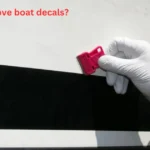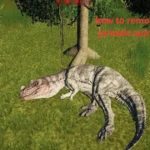Imagine this: You’re ready to pay a bill online, excited to finally get it done. You pull up your account, and suddenly realize – you can’t remember your account number! Don’t worry, we’ve all been there. If you’re a GECU member and need to find your 16-digit account number, this guide will show you exactly where to look.
Why is My GECU Account Number Important?
Your GECU account number is like a special code that identifies your specific account. It’s unique to you, and it’s how GECU knows where to deposit your money or take out money when you need it. You’ll need this number for many banking tasks, such as:
- Setting up direct deposit: So your paycheck goes straight into your account.
- Making online payments: To pay bills or send money to friends.
- Transferring money: Moving money between your accounts or to other banks.
- Contacting customer service: If you have any questions or need help with your account.
Now, let’s get to the important part – finding your account number!
Where to Find Your 16 Digit Account Number GECU
GECU offers several convenient ways to access your account information. Here are the most common places to find your 16-digit account number:
GECU Online Banking
If you’ve signed up for GECU’s online banking, finding your account number is a breeze:
- Log in: Go to the GECU website and log in to your online banking account.
- Account Summary: Once logged in, you’ll usually land on your account summary page.
- Account Details: Look for a section called “Account Details” or “Account Information.” Your 16-digit account number should be clearly displayed here.
Can’t Find it on the Summary Page?
- Statements: Click on the “Statements” or “eStatements” tab. Your account number is usually printed on your statements.
- Account Services: Some online banking platforms have an “Account Services” section where you can view account details.
GECU Mobile App
If you prefer banking on your phone, the GECU mobile app makes it easy to find your account number:
- Open the app: Launch the GECU mobile app on your smartphone.
- Log in: Enter your username and password to access your account.
- Account Summary: Similar to online banking, your account number is often displayed on the main account summary screen.
- Account Details: If you don’t see it right away, tap on the menu or the individual account to find an “Account Details” section.
GECU Checks
Your GECU checks provide a handy way to locate your account number:
- Bottom of the check: Look at the bottom of one of your GECU checks.
- Three sets of numbers: You’ll see three sets of numbers printed at the bottom.
- Middle set of numbers: The middle set of numbers is your 16-digit account number.
| Location on Check | Description |
|---|---|
| First set | Routing number (identifies GECU) |
| Second set | Your 16-digit account number |
| Third set | Check number |
GECU Statements
Whether you receive paper statements by mail or access them electronically, they contain your account number:
- Paper statements: Your 16-digit account number is printed on your monthly statement, usually near the top.
- eStatements: Log in to your online banking and go to the “Statements” or “eStatements” section to view and download your statements. Your account number will be on the electronic statement.
Contact GECU Customer Service
If you’ve tried the above methods and still can’t locate your account number, don’t hesitate to contact GECU customer service:
- Phone: Call GECU’s customer service number. Be prepared to verify your identity for security purposes.
- Branch visit: Visit a local GECU branch and speak to a representative. Remember to bring a valid photo ID.
| Contact Method | Details |
|---|---|
| Phone | Call GECU’s customer service line |
| Branch Visit | Visit your nearest GECU branch with your ID |
Tips for Keeping Your Account Number Secure
- Memorize it: If possible, try to memorize your account number.
- Store it safely: Keep a record of your account number in a secure location, like a password manager or a locked file cabinet.
- Protect your checks: Store your checks in a safe place to prevent unauthorized access.
- Monitor your account: Regularly review your account statements for any suspicious activity.
- Be cautious online: Avoid sharing your account number over email or unsecured websites.
Understanding Your GECU Account Number
While it may seem like a random string of digits, your GECU account number has a specific structure. Although the exact format can vary, it often includes information such as:
- Branch identifier: A few digits that identify the specific GECU branch where you opened your account.
- Account type: A code that indicates the type of account you have (e.g., checking, savings).
- Unique identifier: A series of digits that are unique to your account.
How GECU Protects Your Account Information
GECU takes the security of your account information very seriously. They use a variety of measures to protect your data, including:
- Encryption: Your account information is encrypted when transmitted online or through the mobile app.
- Secure servers: GECU stores your data on secure servers with advanced security protocols.
- Fraud monitoring: GECU has systems in place to detect and prevent fraudulent activity on your account.
- Multi-factor authentication: You may be asked to provide additional verification, such as a code sent to your phone, when accessing your account.
By understanding how to find and protect your 16-digit GECU account number, you can ensure smooth and secure banking experiences. Remember, GECU is committed to helping you manage your finances with confidence. If you have any questions or concerns, don’t hesitate to reach out to their customer service team.
FAQs
How do I find my GECU routing number?
You can find your GECU routing number on the bottom left corner of your checks, on your account statements, and through online banking. You can also find it on the GECU website or by contacting customer service.
What if I suspect fraudulent activity on my GECU account?
If you notice any unauthorized transactions or suspect fraudulent activity, contact GECU customer service immediately. They will help you secure your account and investigate the issue.
Can I change my GECU account number?
While it’s not common, you may be able to request a new account number under certain circumstances. Contact GECU customer service to discuss your options.
What should I do if I forget my GECU online banking password?
If you forget your online banking password, use the “Forgot Password” option on the login page to reset it. You may need to answer security questions or provide other information to verify your identity.
Does GECU offer different types of checking accounts?
Yes, GECU offers a variety of checking accounts to suit different needs. Visit their website or a branch to learn about the available options and find the best account for you.