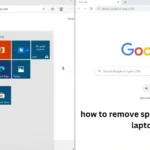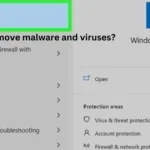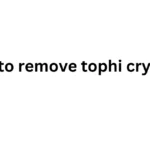Imagine this: you’re about to pay for something online, and suddenly you realize you don’t have your Canara Bank account number handy. Don’t worry! It happens to everyone.
Luckily, Canara Bank offers many ways to find your account number. This article will guide you through each method step-by-step, so you can get back to your online shopping (or bill paying, or money transferring) in no time.
Understanding Your Canara Bank Account Number
Before we dive into the “how,” let’s quickly understand the “what.” Your Canara Bank account number is a unique 13-digit code that identifies your specific account. Think of it like your account’s secret code. Canara Bank uses this number to keep track of all your transactions and ensure your money goes to the right place.
How to Find Your Canara Bank Account Number: Easy Methods
Canara Bank provides several convenient ways to find your 13-digit account number. Let’s take a look:
Check Your Passbook
- Your Canara Bank passbook is like a diary for your account. It records all your transactions and important details, including your account number.
- Simply open your passbook to the first page. You’ll usually find your 13-digit account number printed at the top, along with your name and other account information.
Look at Your Checkbook
- If you have a Canara Bank checkbook, grab one of the checks.
- At the bottom of the check, you’ll see a series of numbers printed in a special font. This is called the MICR code.
- Your 13-digit Canara Bank account number is embedded within this MICR code.
Use Canara Bank Net Banking
- If you’ve registered for Canara Bank’s net banking service, you can easily find your account number online.
- Go to the Canara Bank website and log in to your net banking account.
- Once logged in, look for an option like “Account Summary” or “My Accounts.”
- Click on it, and you’ll see your 13-digit account number displayed prominently on the page.
Through Canara Bank Mobile Banking
- If you use Canara Bank’s mobile banking app, you can access your account number on your phone.
- Open the Canara Bank mobile banking app and log in securely.
- Most apps display your account information on the home screen after you log in.
- If not, look for a section like “Account Details” or “My Profile.”
Visit a Canara Bank Branch
- If the other methods don’t work or you prefer personal assistance, you can always visit your nearest Canara Bank branch.
- Remember to bring a valid photo ID for verification purposes.
- The bank staff will be able to help you find your 13-digit account number.
Contact Canara Bank Customer Care
- Canara Bank has a dedicated customer care service that can assist you.
- Keep your customer ID or other relevant information handy when you call.
- After verifying your identity, the customer care representative can provide you with your account number.
Tips for Keeping Your Account Number Secure
- Never share your account number: Avoid sharing your account number over email, phone, or with untrusted individuals.
- Protect your passbook and checkbook: Store these documents in a safe place to prevent unauthorized access.
- Use strong passwords: Create strong and unique passwords for your net banking and mobile banking accounts.
- Be cautious of phishing attempts: Be wary of suspicious emails or messages asking for your account information.
Understanding Other Numbers on Your Check
While we focused on finding your 13-digit account number, let’s take a quick look at the other numbers on your check:
| Number Type | Description |
|---|---|
| Check Number | This number helps you keep track of the checks you’ve written. |
| IFSC Code | This code identifies the specific Canara Bank branch where you opened your account. It’s essential for electronic transactions. |
| MICR Code | This code is printed in a special magnetic ink and is used by banks to process checks quickly. Your account number is within this code. |
Finding Your Canara Bank Customer ID
Your Canara Bank customer ID is another important number. It’s a unique identifier assigned to you as a customer. Here’s how to find it:
- Welcome Kit: You’ll find your customer ID in the welcome kit you received when you opened your account.
- Passbook: Your customer ID is usually printed on the first page of your passbook.
- Net Banking: Log in to your Canara Bank net banking account. Your customer ID is often displayed on your account dashboard or profile page.
- Account Statement: Your customer ID is typically printed on your monthly account statement.
Summary: How to Find Your 13-Digit Canara Bank Account Number
In this guide, we explored different methods to find your 13-digit Canara Bank account number. Whether you prefer using your passbook, checkbook, net banking, or mobile banking, Canara Bank provides convenient options to access this crucial information.
Remember to keep your account number safe and be cautious of any suspicious requests for this information. By following the tips and methods outlined in this article, you can easily manage your Canara Bank account and ensure the security of your financial information.
FAQs
Can I find my Canara Bank account number online?
Yes, you can find your account number through Canara Bank’s net banking or mobile banking services.
What should I do if I lose my Canara Bank passbook?
If you lose your passbook, report it to your nearest Canara Bank branch immediately. They will guide you through the process of getting a duplicate passbook.
Is my Canara Bank account number the same as my customer ID?
No, your account number and customer ID are different. Your account number identifies your specific account, while your customer ID identifies you as a customer of the bank.
What if I can’t remember my net banking password?
If you’ve forgotten your net banking password, you can use the “Forgot Password” option on the Canara Bank website to reset it.
Where can I find the Canara Bank customer care number?
You can find the Canara Bank customer care number on their official website or on the back of your ATM card.