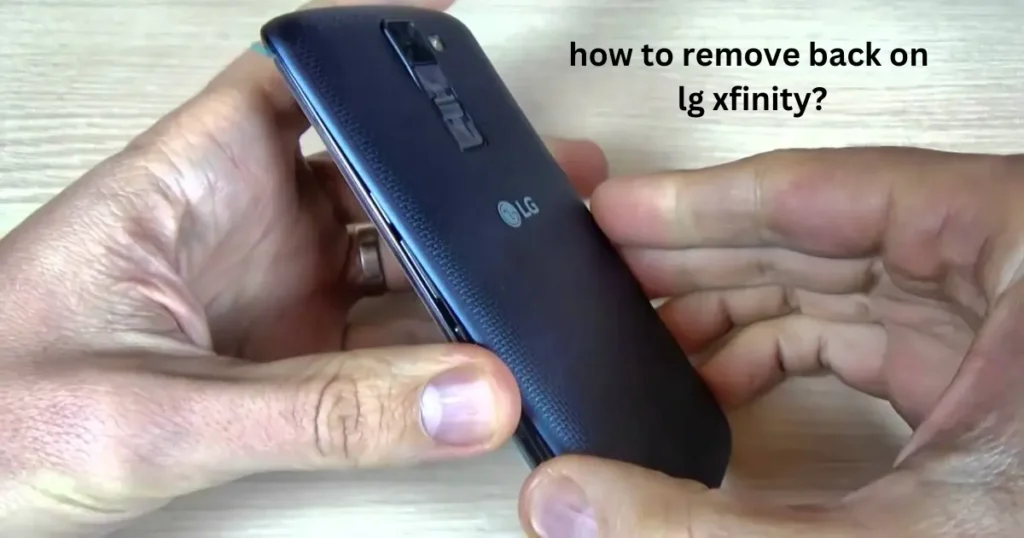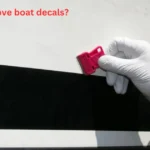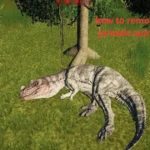Have you ever needed to take the back cover off your LG Xfinity phone? Maybe you need to replace the battery, put in a new SIM card, or just want to give it a good clean. Whatever the reason, opening up your phone can seem a bit scary at first. But don’t worry! It’s actually pretty simple once you know how.
This guide will show you exactly how to remove the back cover on your LG Xfinity phone. We’ll go step-by-step, with clear instructions and helpful pictures. We’ll also give you some important safety tips to keep in mind. By the end, you’ll be a pro at opening and closing your phone’s back cover!
Why Would You Want to Remove the Back Cover?
There are a few reasons why you might need to take the back cover off your LG Xfinity phone:
- To replace the battery: Over time, phone batteries can wear out and need replacing. Removing the back cover gives you access to the battery compartment.
- To insert or remove a SIM card: The SIM card is what connects your phone to your mobile network. You might need to remove it if you’re switching carriers or traveling internationally.
- To insert a microSD card: Some LG Xfinity models allow you to expand your phone’s storage with a microSD card. This card sits in a slot that’s often located under the back cover.
- To clean the phone: Dust and dirt can build up under the back cover. Removing it allows you to give your phone a thorough cleaning.
- To repair the phone: If your phone is damaged, you might need to remove the back cover to access the internal components for repair.
Before You Begin: Important Safety Tips
Before you start taking your phone apart, it’s important to remember a few safety tips:
- Power off your phone: Always turn off your phone completely before removing the back cover. This prevents accidental damage to the phone’s electronics.
- Work in a clean, well-lit area: Choose a clean workspace to avoid getting dust or dirt inside your phone. Good lighting will help you see what you’re doing.
- Be gentle: The back cover and other phone components can be delicate. Avoid using excessive force when removing or handling them.
- Keep track of screws: If your phone model uses screws to secure the back cover, keep them in a safe place so you don’t lose them.
- Ground yourself: Static electricity can damage electronic components.1 Before touching any internal parts of your phone, ground yourself by touching a metal object.
- Refer to your phone’s manual: If you’re unsure about any steps, consult your phone’s user manual for specific instructions and diagrams.
Tools You Might Need
You might not need any tools at all for some LG Xfinity phone models, but it’s good to have these handy just in case:
- A small suction cup: This can help to lift the back cover if it’s stuck.
- A plastic opening tool or a guitar pick: This can help to pry the back cover open gently.
- A small Phillips head screwdriver: This might be needed if your phone model uses screws to secure the back cover.
How to Remove Back Cover on LG Xfinity Phones
The exact method for removing the back cover can vary slightly depending on your specific LG Xfinity phone model. However, the general steps are usually similar:
Locate the notch or seam.
Look for a small notch or seam along the edge of your phone. This is usually located on the bottom or side of the device. This notch is where you’ll start to pry the back cover open.
Begin separating the back cover.
- For phones with a notch: Gently insert your fingernail or a plastic opening tool into the notch.
- For phones with a seam: If your phone has a seam instead of a notch, you’ll need to insert your fingernail or plastic opening tool into the seam and gently run it along the edge of the phone to loosen the clips holding the back cover in place.
Gently pry the back cover open.
Once you’ve loosened the back cover, carefully pry it away from the phone’s body. You should hear a series of clicks as the clips release. Continue prying around the entire edge of the phone until the back cover is completely detached.
Lift the back cover away from the phone.
Once all the clips are released, you can lift the back cover away from the phone. Be careful not to pull too hard, as there may still be cables connecting the back cover to the phone (e.g., for the fingerprint sensor).
Note: Some LG Xfinity models might have screws securing the back cover. If your phone has screws, you’ll need to remove them with a small Phillips head screwdriver before you can pry the back cover open.
Common LG Xfinity Models and Back Cover Removal Methods
| LG Xfinity Model | Back Cover Removal Method |
|---|---|
| LG Stylo 6 | Notched back cover, pry open with fingernail or plastic tool |
| LG K51 | Seam around the edge, loosen with plastic tool and pry open |
| LG Velvet | May require a suction cup to lift the back cover |
How to Reattach the Back Cover
Once you’ve finished whatever you needed to do inside your phone, it’s time to put the back cover back on. This is usually a simple process:
- Align the back cover with the phone’s body. Make sure all the edges and corners are lined up correctly.
- Gently press the back cover down. Start at one corner and work your way around the edges, pressing firmly until you hear a click as each clip snaps into place.
- Make sure the back cover is securely attached. Gently try to lift the back cover to make sure it’s properly secured.
Troubleshooting
My back cover is stuck and won’t come off.
- Apply more heat: If the adhesive is stubborn, you can try applying a bit more heat with a hairdryer. Be careful not to overheat the phone.
- Use a suction cup: A suction cup can provide extra leverage to help lift the back cover.
- Seek professional help: If you’re still having trouble, it’s best to take your phone to a professional repair shop to avoid causing any damage.
I broke a clip while removing the back cover. What should I do?
Unfortunately, clips can sometimes break during the removal process. If this happens, you might need to replace the back cover or use adhesive to secure it. You can find replacement back covers online or at phone repair shops.
Tips for Maintaining Your LG Xfinity Phone
- Keep your phone clean: Regularly wipe down your phone with a soft, dry cloth to prevent dust and dirt buildup.
- Avoid dropping your phone: Dropping your phone can damage the back cover or other components. Use a protective case to help prevent damage.
- Handle your phone with care: Avoid applying excessive force when opening or closing the back cover.
- Store your phone in a safe place: When not in use, store your phone in a safe place away from extreme temperatures and moisture.
Conclusion
Removing the back cover on your LG Xfinity phone can seem daunting at first, but it’s a fairly straightforward process with the right guidance.
By following the steps outlined in this article and taking necessary precautions, you can safely access the internal components of your phone for battery replacement, SIM card insertion, cleaning, or repairs.
Remember to be gentle, work in a clean environment, and consult your phone’s manual if you have any doubts. With a little practice and patience, you’ll be able to remove and reattach the back cover of your LG Xfinity phone like a pro!
FAQs
Is it difficult to remove the back cover on an LG Xfinity phone?
No, removing the back cover on most LG Xfinity phones is relatively easy. You usually just need to locate the notch or seam, gently pry it open with your fingernail or a plastic tool, and then lift the back cover away from the phone.
Why is my LG Xfinity back cover so hard to remove?
If your LG Xfinity back cover is difficult to remove, it could be due to a few reasons. The adhesive holding the back cover in place might be very strong, especially if the phone is new or hasn’t been opened before. Additionally, some models might have hidden screws or clips that need to be released first.
Can I damage my phone by removing the back cover?
While removing the back cover is generally safe, there’s always a slight risk of damage if you’re not careful. You could accidentally break a clip, scratch the phone’s surface, or damage internal components if you use excessive force or improper tools.
Where can I find a replacement back cover for my LG Xfinity phone?
If you need to replace the back cover on your LG Xfinity phone, you can usually find them online through retailers like Amazon or eBay. You can also check with your carrier or visit a phone repair shop.
What should I do if I’m not comfortable removing the back cover myself?
If you’re hesitant to remove the back cover yourself, it’s always best to seek professional help. You can take your phone to a certified LG repair center or a reputable phone repair shop. They have the expertise and tools to safely remove the back cover and perform any necessary repairs or replacements.