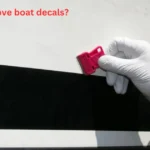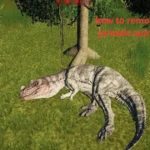Ever wanted to customize your 2010 Camaro’s interior? Maybe you want to add some cool trim, wrap the bezel with a fun color, or you need to access the steering wheel components for repairs.
Whatever your reason, removing the steering wheel bezel is a job you can tackle yourself with a bit of patience and the right tools. This guide will walk you through each step, making the process simple and straightforward.
What You’ll Need:
Before we get started, gather these handy tools:
- Small flathead screwdriver
- Trim removal tool (or a plastic putty knife)
- Phillips head screwdriver
Understanding Your 2010 Camaro Steering Wheel Bezel
The steering wheel bezel is the plastic cover that surrounds the airbag and steering wheel controls in your Camaro. It’s designed to snap into place, making removal relatively easy when you know the right technique. However, it’s important to work carefully to avoid damaging the bezel, airbag, or any surrounding components.
How to Remove Steering Wheel Bezel 2010 Camaro: A Step-by-Step Guide
Let’s dive into the removal process. Remember to work slowly and gently to prevent any accidental damage.
Disconnect the Battery:
This is the most crucial step! Disconnecting the battery prevents the airbag from accidentally deploying while you work.
- Locate the negative (black) terminal on your Camaro’s battery.
- Use a wrench to loosen the nut holding the negative cable.
- Remove the cable from the battery terminal.
- Wait at least 10 minutes for any residual power to discharge. This ensures your safety throughout the process.
Access the Bezel Retaining Clips:
- Locate the small holes on the back of the steering wheel. These holes provide access to the bezel’s retaining clips.
- Use your small flathead screwdriver to carefully pry into these holes.
- Gently push each clip inward to release the bezel.
Release the Top of the Bezel:
- With the retaining clips released, carefully begin to pull the top of the bezel away from the steering wheel.
- Use your trim removal tool or plastic putty knife to help pry the bezel away if needed. Work your way around the top of the bezel, applying even pressure.
Disconnect the Wiring Harnesses:
- Once the top of the bezel is free, you’ll see the wiring harnesses connected to the steering wheel controls.
- Carefully disconnect these harnesses. They usually have tabs or small connectors that you can press to release them.
Remove the Bezel:
- With the harnesses disconnected, you should be able to completely remove the bezel from the steering wheel.
- Gently pull the bezel away from the steering wheel, ensuring no wires or components are snagging.
Important Note: If you encounter any resistance, double-check that all retaining clips and harnesses are disconnected. Never force the bezel, as this could cause damage.
Reinstalling the Steering Wheel Bezel
To reinstall the bezel, simply reverse the steps above:
- Reconnect the wiring harnesses.
- Align the bezel with the steering wheel and push it back into place.
- Ensure all retaining clips snap securely.
- Reconnect the negative battery cable.
Tips for Removing Your 2010 Camaro Steering Wheel Bezel
Here are a few extra tips to make the process even smoother:
- Take your time: Rushing can lead to mistakes. Work slowly and methodically.
- Use the right tools: The right tools make all the difference. Invest in a good trim removal tool to avoid scratching your Camaro’s interior.
- Be patient: If you encounter resistance, don’t force anything. Take a break and re-examine the situation.
- Take pictures: Before you start, take pictures of the bezel and wiring harnesses. This will help you remember how everything goes back together.
- Work in a well-lit area: Good lighting will help you see the retaining clips and wiring harnesses clearly.
Common Issues and How to Avoid Them
| Issue | Prevention |
|---|---|
| Broken retaining clips | Apply gentle pressure when releasing the clips. Use a plastic tool instead of metal to avoid damage. |
| Scratched bezel | Use a trim removal tool or plastic putty knife to prevent scratches. Avoid using metal tools. |
| Damaged wiring harnesses | Disconnect harnesses carefully, ensuring you press the release tabs. |
| Airbag deployment | Always disconnect the battery before starting and wait at least 10 minutes for the system to discharge. |
By following these tips and the step-by-step guide, you can successfully remove your 2010 Camaro’s steering wheel bezel without any problems.
Summary: Taking Control of Your Camaro’s Customization
Removing the steering wheel bezel on your 2010 Camaro might seem intimidating at first, but with the right knowledge and tools, it’s a task you can handle. Remember to prioritize safety by disconnecting the battery, and work with patience and care.
Whether you’re aiming for a personalized look or need to access the steering wheel components, this guide empowers you to take charge of your Camaro’s customization. By following the steps and tips provided, you can confidently remove the bezel and enjoy the satisfaction of completing the project yourself.
FAQs
Can I remove the steering wheel bezel without disconnecting the battery?
No, it is not recommended to remove the steering wheel bezel without disconnecting the battery. Doing so could result in accidental airbag deployment, which can cause serious injury.
What type of trim removal tool should I use?
A plastic trim removal tool is ideal as it is less likely to scratch or damage the bezel or surrounding areas. You can find these tools at most auto parts stores.
How do I know if I have released all the retaining clips?
The bezel should come away from the steering wheel with gentle pressure once all the retaining clips are released. If you encounter resistance, double-check that all clips are disengaged.
What should I do if I accidentally break a retaining clip?
Replacement retaining clips can usually be found at auto parts stores or online. You can also try using a strong adhesive to reattach the broken clip.
Where can I find a replacement steering wheel bezel for my 2010 Camaro?
You can find replacement bezels at auto parts stores, dealerships, or online retailers. Be sure to choose a bezel that matches the year and model of your Camaro.